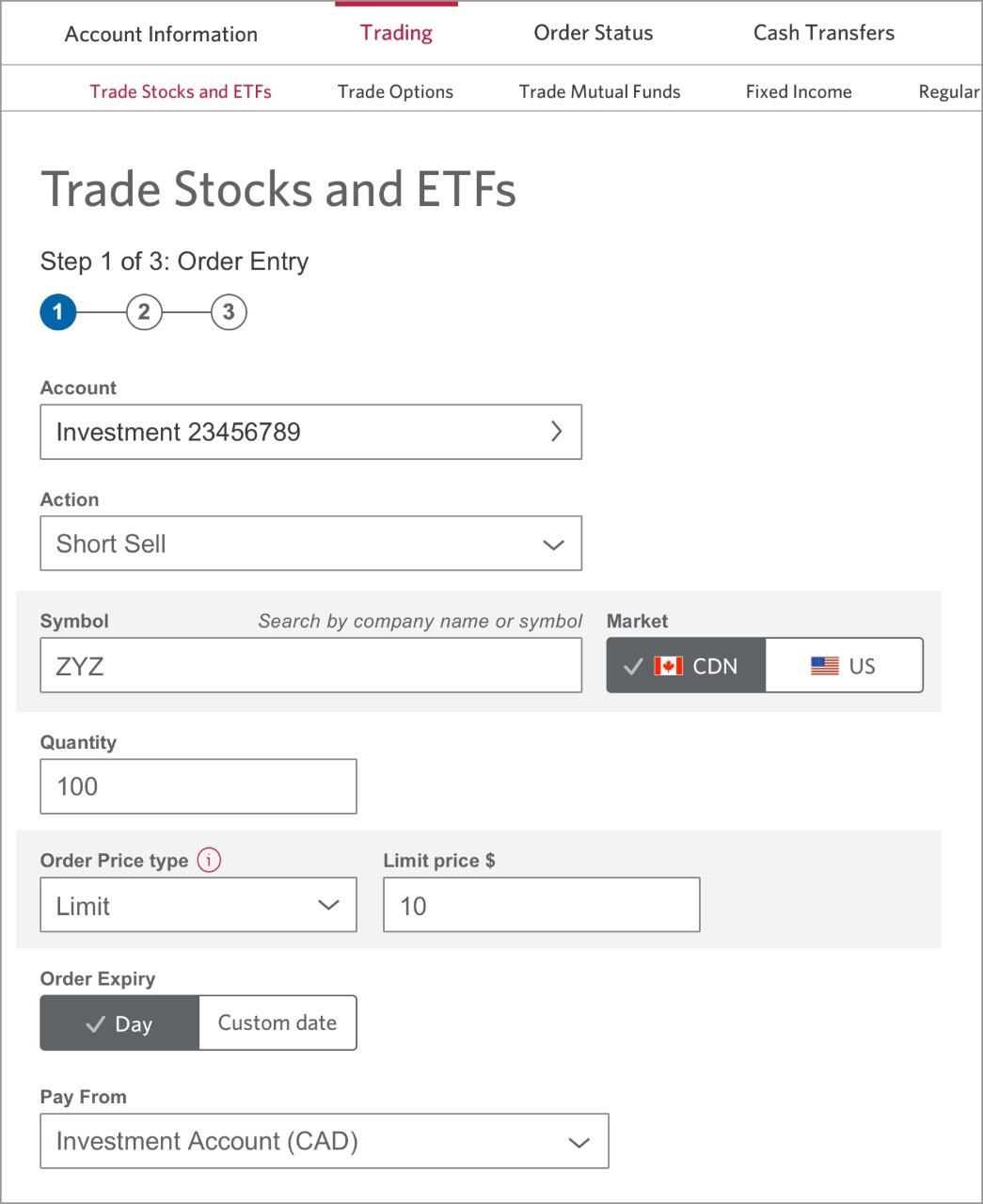Accessibility Quick Links
Want to short sell a stock? These are the steps you’ll need to follow with Investor’s Edge.
How to short sell a stock
Here’s how you can short sell a stock online:
- Select Trading from the navigation menu.
- Select an Account.
- Choose Short sell from the Action dropdown menu.
- Enter a Symbol or company name.
- Enter the number of shares you want to sell.
- Select either Limit or Market as the Order price from the dropdown menu. If you select Limit, you’ll need to enter a limit price.
- Choose the account that will receive the funds from the sale.
- Select Next and confirm your order details are correct.
- Submit your order.